Share
In this tutorial, we will show you how to create a job post.
The tutorial will also cover important things you should know when creating a job post, such as tips on why you should write an authentic job post and not blindly generate an AI-written job post that will look like any other job post, or worse, be mistaken for a ghost job.
This tutorial will cover the following:
- How to create a job post practically at Workscreen
- The options you get once you create the job post
- Tips on why we don’t offer 1-click AI-generated job descriptions.
- Tips on how to write a great job post
- Why you need a plan to get the job link
Now let’s get started!
- Log in to your account to access the dashboard
- Then, click on Create a Job as shown
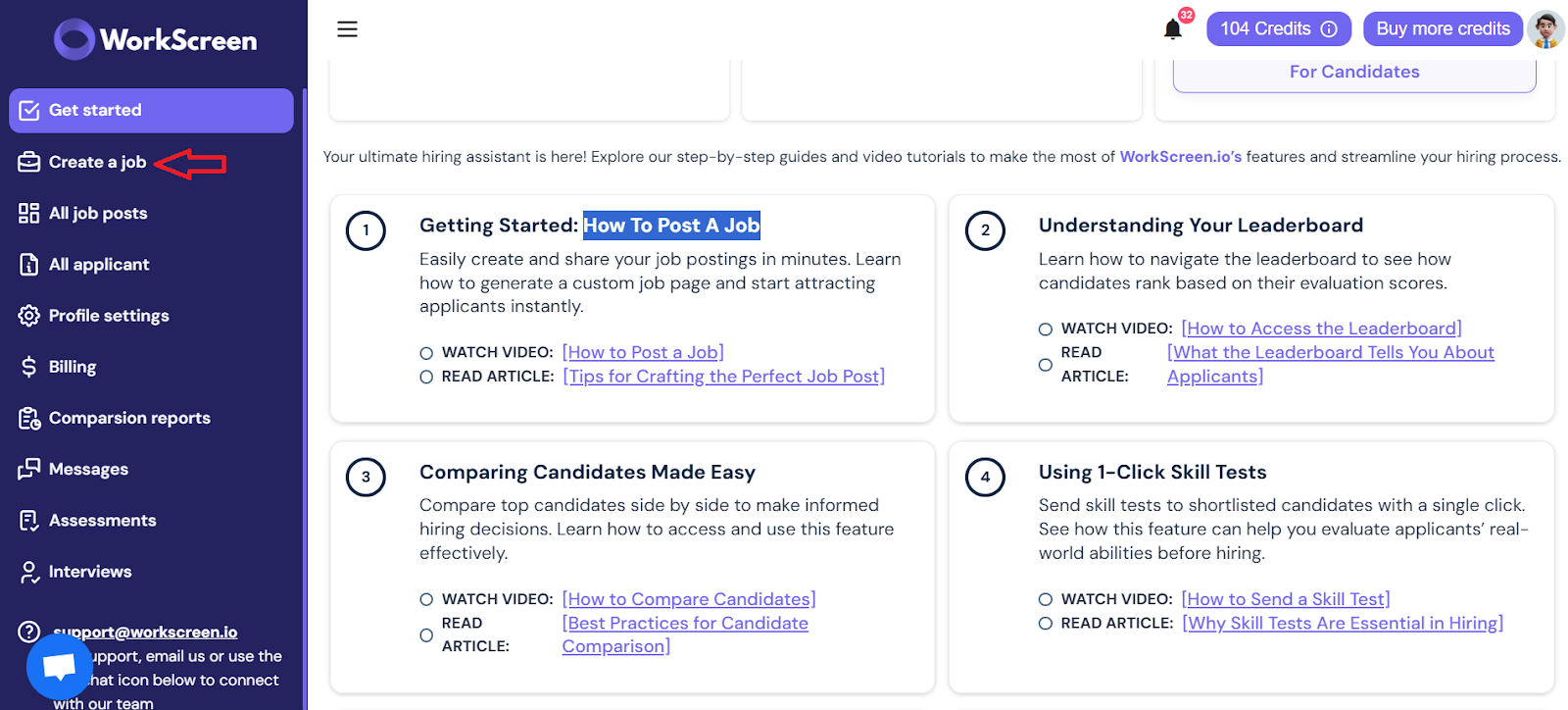
Once you do, this page will show up
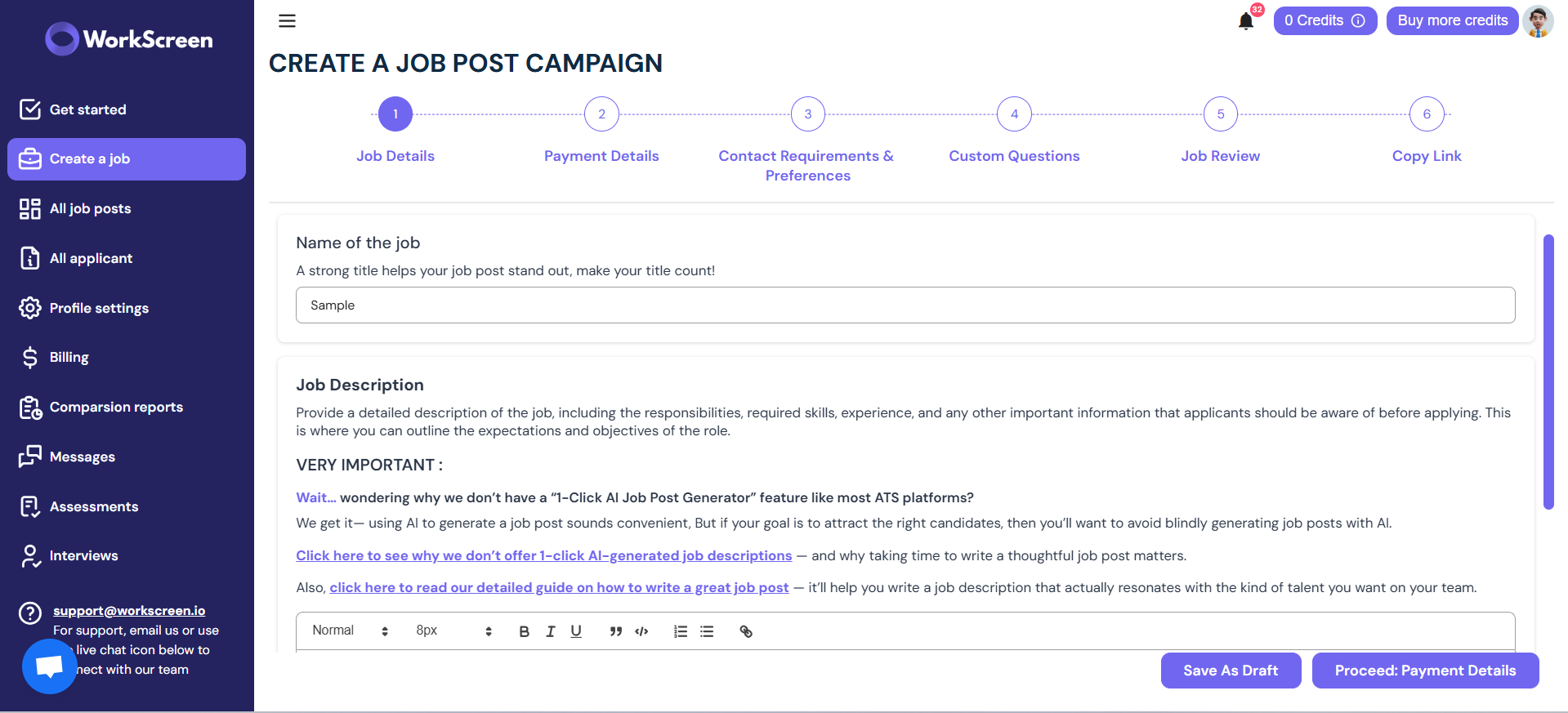
Provide the following details
- Job title
- Job description
But before you provide a detailed description of the job, including the responsibilities, required skills, experience, and any other important information that applicants should be aware of before applying, check out the section titled “Very Important” and go through the two available links.
The first section explains why Workscreen does not offer a 1-click AI-generated job description feature. Relying on such a feature leads to a generic job post that will not help you attract top talent. It tells candidates that you are not serious or that you are a ghost job. Therefore, Workscreen does not offer it. In this guide, we explain why it is essential to take the time to write a thoughtful job description because a well thought out job post shows candidates that you are serious recruiter.
The second guide we provide under that section is on how to write a good job post that resonates with the kind of talent you want on your team. Instead of using AI to create a job post, you should write your job post from scratch and include everything regarding your company, and then you can polish it with AI. But do not let AI do everything for you. Once you click on the links we provided, you can either scroll down to read the full blog post from there or click on the link we’ve provided to view it as a blog article.
Once you finish going through the guides, proceed to payment details or salary information. Being transparent with how much you will pay for the job builds trust with potential candidates and shows that you have nothing to hire.
Next, proceed to
- Contact requirements and preferences
- Then Custom questions
Check out the link available under custom questions to learn more about Workscreen here
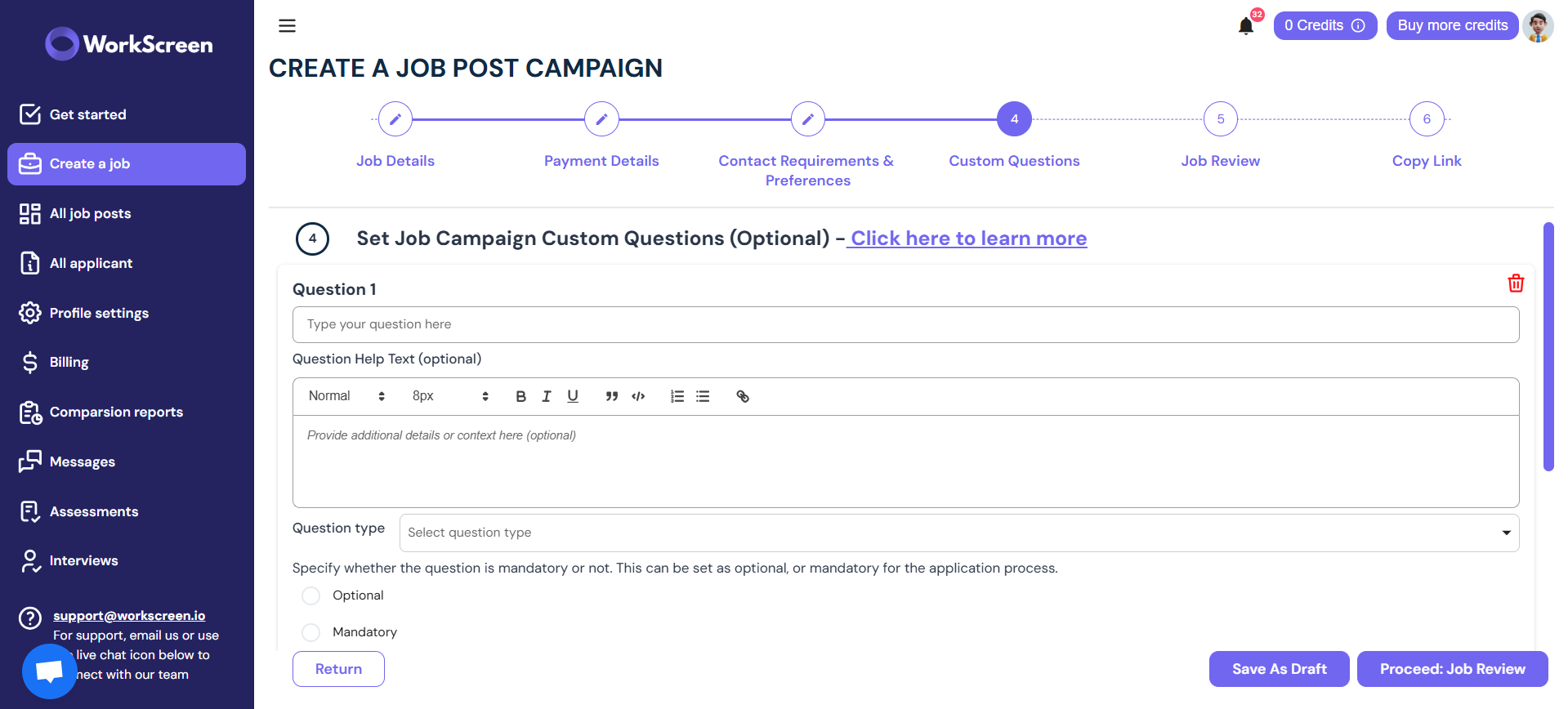
The section explains how custom questions work, best practices for adding custom questions, and what not to do. You will also find quick action buttons under custom questions to help you request a resume, video introduction and cover lettter. You can request a video introduction to get a feel of the candidate or ask for a resume or CV. However, Workscreen does not use resumes to score or rank applicants. On the contrary, our system automatically evaluates, scores, and ranks applicants based on their performance and helps you hire holistically based on real-world skills, adaptability, attention to detail, strong time management, problem-solving, and teamwork, instead of hiring solely based on experience, resumes, and technical qualifications.
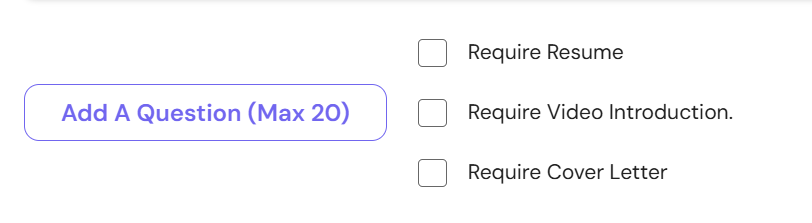
- Once you are done with the custom questions section, you can review your job post.
- Then copy the post link and share it on different sites like Indeed and LinkedIn.
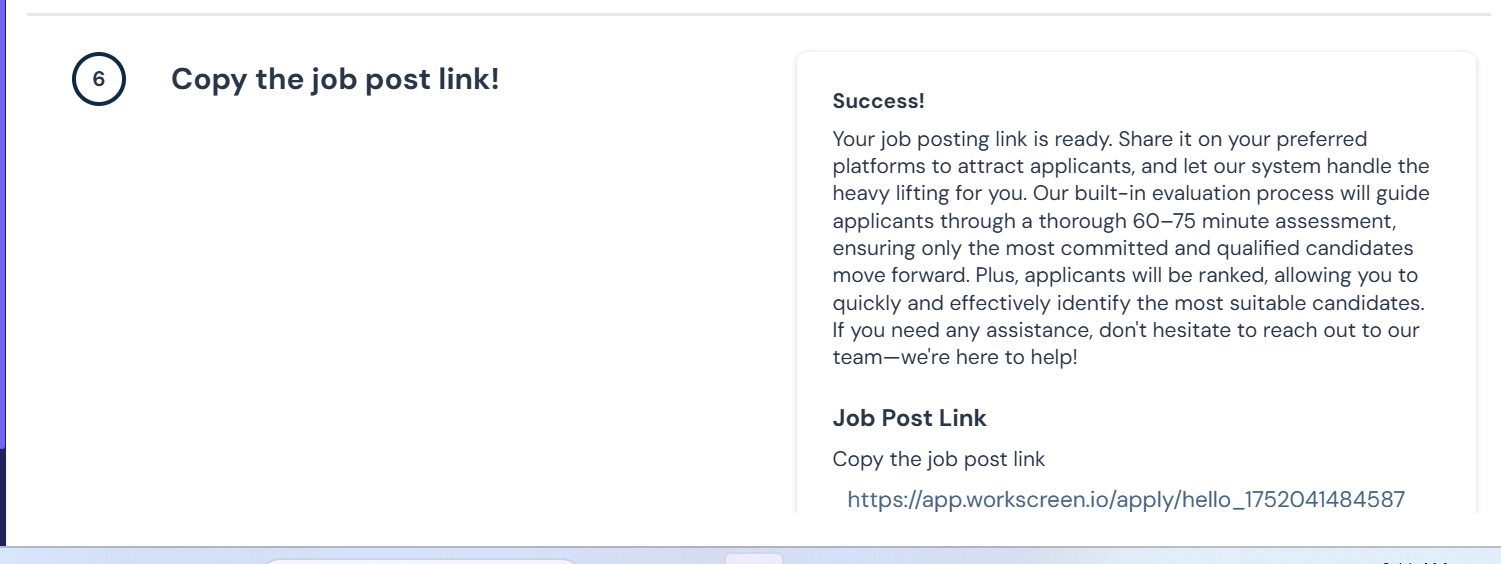
However, if you haven’t purchased credits yet, you won’t be able to access the link. This page will show up for you to choose a plan
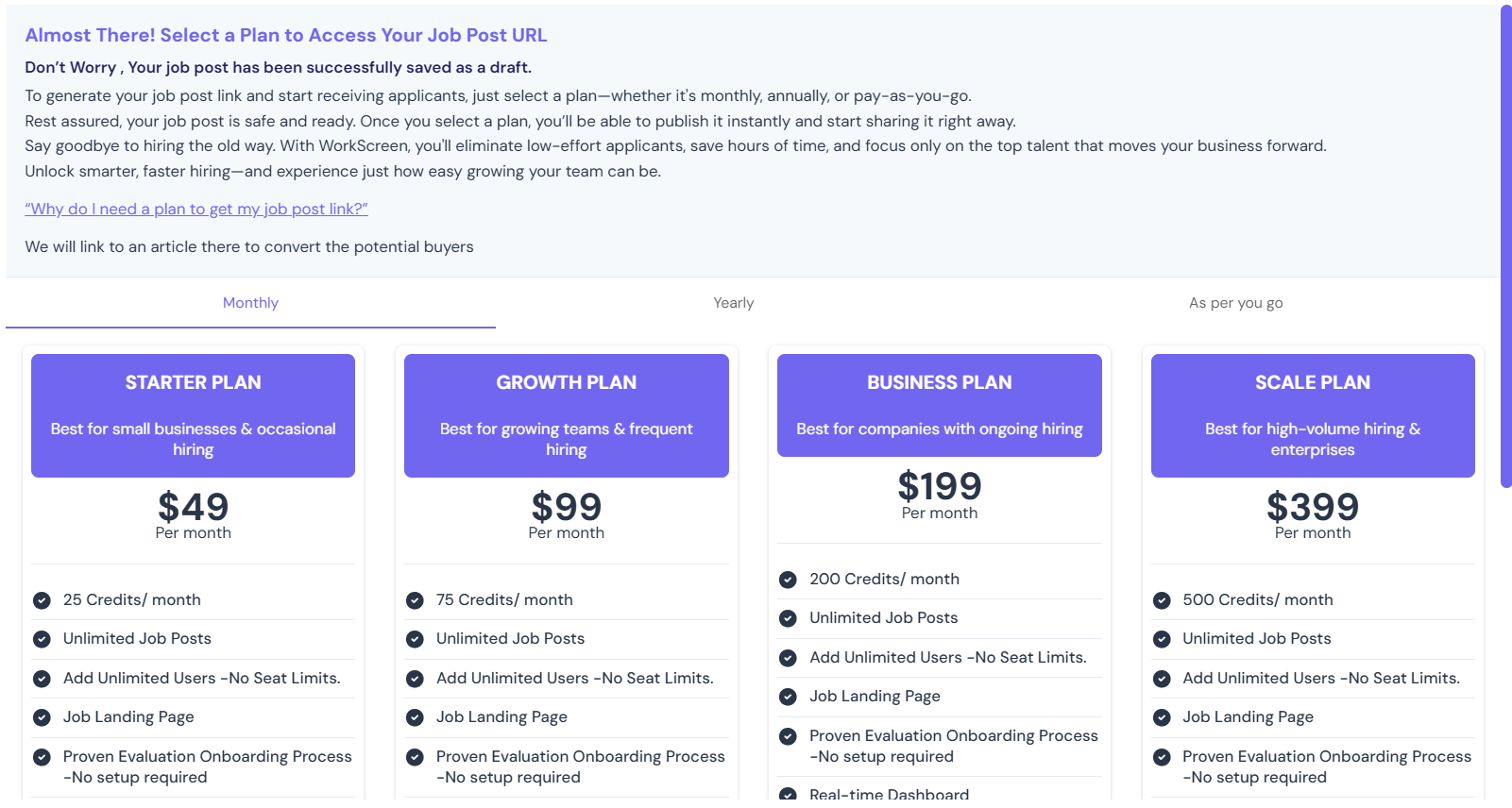
In the meantime, your job post is saved as a draft until you have some credits.
The reason why you can only get access to the job post link once you choose a plan is that Workscreen does not offer a free trial because of the following reasons:
- To minimize the risk of ghost jobs and encourage only serious recruiters to sign up.
- It signals your real intent to hire and helps you attract serious job seekers.
To learn more, click on the available link to discover why you need a plan to get your job post link. You can either read the article by scrolling down on the pop-up or click on the link provided to view it as a blog article.


